How to fix the ‘No AirPrint Printers Found’ error
Sometimes when you try to print wirelessly you may encounter a ‘No AirPrint Printers Found’ error message which appears when you try to print. Don’t worry too much because the following steps will almost always fix any printing problems you may face when you try to print wirelessly from your iPhone, iPad, or Mac using an AirPrint-enabled printer.
What is the problem?
AirPrint is a useful Apple technology that lets you print from an iOS device or Mac to a compatible printer with zero set-up. The technology is built inside many of the most popular printer models.
The problem is that sometimes a message to tell you ‘No AirPrint Printers Found’ may appear when you tap to print to a printer you’ve used before from your mobile device (iPhone, iPod touch, iPad, or even Mac). This can happen even when you know you are using a printer that is on the same network, but there are usually good reasons for the problem to surface.

Printers that support AirPrint will usually have an icon like this on the box
This problem is well-known. Almost every printer manufacturer that supports AirPrint, (including HP and Brother) have created support articles to help you understand what to do when you encounter such a challenge on their printer.
What kind of problems generate this error? In general, yyou’ll see this error if your printer and device are on different wireless networks. Therefore the very first thing to check when you encounter this error message is to ensure both the printer and the Apple device on the same Wi-Fi network?
If they both are on the same network then it will be time to check for other reasons the error may be taking place. With this in mind it is time to follow these steps:
Try these steps first
- Move the router closer to the printer and check for interference.
- Check that the printer has its wireless connection switched on.
- Ensure your iOS device is not in AirPlane mode.
- Ensure all devices are on the same network.
- Check that both the iPhone/iPad and printer are running the latest software.
- Turn both devices off, wait 10 seconds, and turn them on again.
If none of these steps work then you should try the following steps in this order:
#1: Check the printer
Move directly to step two if you have used AirPrint on your printer in the past and this error message appears. If you are using a new printer then you should check with the manufacturer (see below) to ensure the printer supports AirPrint and check it is connected to the same Wi-Fi network as your device. Now may also be a good opportunity to check your printer is switched on and has ink.
#2: The basics
Confirm Wi-Fi and Bluetooth are enabled on your Apple device (you may have disabled these when switching to AirPlane mode, for example). You should also check to make sure that your device and your printer are on the same Wi-fi network and that they are near each other.
#3: Try this
Sometimes you can fix this problem by switching off Wi-Fi in Control Center and then switching it on again. It never hurts to try the old switch it off and on again trick for problems like this.
#4: What kind of network?
AirPrint does not work on public networks. It requires security protection be enabled on the network.

Sometimes you need a print doctor.
#5: Update everything
Install the latest software versions on all your devices and the printer.
#6: Switch it on and off again
If the software is up-to-date, the printer and device(s) on the same private Wi-Fi network and wireless printing is configured correctly on the printer and you are still seeing the error message, try restarting both devices.
On a printer this generally involves disconnecting the device from power, a Restart on a Mac, or a Force Restarton iPhone, iPad.
#7: Restart the router
I did say restart everything, right?
Now try restarting your Wi-Fi router and then restarting the printer. Try switching your iOS device’s Wi-Fi bandwidth between 2.4 Ghz to 5 Ghz or vice-versa. You may see some success if you turn your printer’s DNS settings to 8.8.8.8 and 8.8.4.4.
#8: Move closer
Move your printer closer to your router.
Hopefully these steps will resolve your problem. If they do not then you may need to contact the printer manufacturer, or Apple support.
Hopefully one of the above steps has already resolved your problem, so please take a moment to explore all my other tips — there may be something that helps you there.
How to print with an AirPrint printer on iOS
- Tap the Share icon.
- Tap the printer icon or print.
- Select the printer (more here).
- Choose the options (copies etc.) and tap Print.
The above video helps explain the importance of Apple to the use of fonts in modern graphic design.
AirPrint-enabled printers
There are three primary ways to set your printer up to work using AirPrint:
Connect your printer to an active Mac.
Connect your printer to a router, such as AirPort Express, which has now been discontinued and will only be available while stocks last.
Purchase a printer with built in support for AirPrint such one of these:
- Canon MX492(Just $45)
- Canon Pixmaseries printers
- Brother HL-L2340DW(c.$99-$109)
- Epson Epson SureColor P600($695)
- HP DeskJet 2655 (second user c.$40)
Apple hosts a (lengthy) list of AirPrint-enabled printers on its website. This list is updated every month.
How to buy an AirPrint-enabled printer
Print manufacturers sell printers like razor blades – you’ll pick up the machine for what seems to be a song in comparison to the cost of cartridges. The market is also highly competitive, so do check for the best price deal, though other important considerations when purchasing a printer include:
- What is the manufacturer’s track record for providing software updates?
- How much do ink cartridges cost?
- How many pages do you yield per cartridge?
- What is the speed of print?
- Double-check AirPrint compatibility.
- Don’t buy the printer with your Mac or other Apple product, you’ll find better deals elsewhere.
- If you need to print photographs then please choose a printer that is capable of the highest quality photo output.
Useful links to print manufacturers
You can find more information about available printers on manufacturer websites. Here are links to some of the more widely-used printer manufacturers that may have unique information relevant to this problem.
#Tip:
In the event that you don’t use your printer very much, it sometimes makes a sense to keep one printer for photos and colors and a second for monochrome print jobs. One of the best monochrome printers around (and it’s not just me who claims this) comes from the ever dependable people at Brother, the Brother HL-L2350DW.
I very much hope this advice helps you solve this problem. Please feel free to explore my vast collection of tips here — there are hundreds to learn.
Please follow me on Mastodon, or join me in the AppleHolic’s bar & grill and Apple Discussions groups on MeWe.
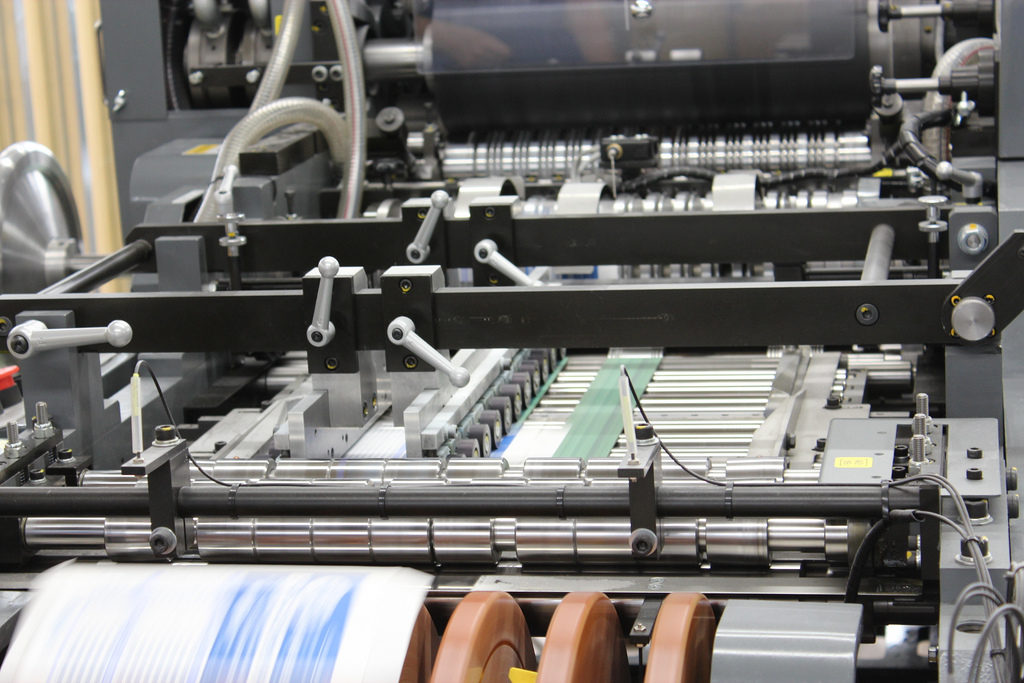





Thanks for it help. It has been fixed.
Thank you. After check the printer, check the net, reinstall the app for the printer…. I have read your post “you can fix this problem by switching off Wi-Fi in Control Center and then switching it on again”. So simple. Solved problem.
Hi – your tips are very clear and useful. Thanks. BUT ….. my Epson printer initially is found on my 12.9 ipad – then when the ipad goes into SLEEP mode the printer is then NOT found. Only solution is to reboot the ipad. In addition to your tips have tried to go into a friend’s network, try their printer and same result. It appears to have occurred since the 11.1.4 OS update. Short of doing a HARD reset appears no other next step which I am reluctant to execute. Any other thoughts?
I have no precise insight, but have you tried unplugging and then restarting the printer? When you do so, take the power lead out the back of the printer. It may not deliver any form of panacea, but often when it’s some third party thing the old ‘switch it off and on again’ thing saves the day — and check your printer is software patched. I’ll continue to think on this though.
Will try your suggestions in the next day and let you know. Printing was fine for months. Thanks. Cheers
Thanks for this, I have to switch WiFi on and off in the control centre … whilst this fixes the problem … the problem is still there, which is really not all that acceptable, Apple not talking to Apple uhmm starting to feel a bit like a beta tester of some stupid windows system …
thanks for sharing this printer airprint error tech help.
123.hp.com setup
I am having the same problem with my iPad “no air printer found” after it goes to sleep. This seemed to have started a couple of months age. Until then, by iPad recognized both of our printers. Now it doesn’t recognize either one. HP support has helped, but it hasn’t solved the problem. Anyone out there have a solution?
We have that problem also. All the “turn of, turn on” and check all are same network are trivial. Since my PC running widows finds all air print printers and my Apple devices did find them all a few months ago, Apple has made a software update that has caused the problem. Many of us should contact Apple to have this corrected.
This drives me nuts! Dealing with the same issue here.
After updating my iPhone 8+ to iOS 12, now unable to AirPrint ! Today will try your 8 tips on how to solve “unable to AirPrint “ problems. Will update later. Thanks
How did you go?
I’m also looking for the same solution so I can print from my iPad.
I am anxious to get the solution to the AirPrint for my iPad. Help, please.
Looking for a solution. Stopped working since ios12.0.1
Boom! Thanks…great article! Only had to go as far as #3 😆😆😆
Boom! Thanks…great article! Only had to go as far as #3
Boom! Thanks…great article! Only had to go as far as #3 !!!
I have the same problem on my Lexmark X464.
I think that has to do with the ios 12 update. But unfortunately I have no solution for it.
Turning my wifi off and then on again fixed the problem. Thanks so much!
Interesting article. My iPad is maybe three years old. My current HP Envy printer would always print when needed IN THE PAST. But the last several months it’s been either; reset the wi-fi, restart the printer or shut down and restart the tablet. Shutting down and restarting the tablet seems to always work. IOS Version 11.4.1 is the latest, but my trouble started maybe two versions ago. PITA as there seems no definite fix, and unfortunately, I’m no wizard when it comes to troubleshooting these kinds of things. When it works it works…why then does it crap out when I never turn my tablet off and it’s always within like 20 feet of the wi-if router thing? Gotta love technology!
Fit this problems by switching off iCloud and switching it back my son in-law help me out this happen after the update . Hope this is usable
What does the IT person always say …. “Have you rebooted yet?” Finally shut down the printer, modem, iphone and iPad. Rebooted all and Waa-Laa !! Hello – I’m printing again. Thanks for very clear and easy to understand instructions.
Thank you for the guidance.. It does work.
Thank you for for the easy to “read and digest” method to get my air (wireless) printer working. I found a set up wizard covertly installed in my HP printer. It is now working.
Thanks! Problem fixed.
I am unable to print off a six page document having only just bought this apple phone am very disappointed with it’s performance. We have an Epsom Stylus printer SX215. This is Retired Staff University of Southampton committee papers which I need as a Committee member to be read before our AGM
This should work. If it doesn’t then are both the printer and the Apple device on the same WI-Fi network? It won’t work if they are not.
More here: https://www.epson.co.uk/products/printers/inkjet-printers/for-home/epson-stylus-sx215/Support-Downloads
Comment sent re EpsomStylus SX215
And failure to print off 6 page committee papers!
The fact that APPLE IOS devices will not print on non air print machines is very annoying
HI, I have the issue: “No Airprint Printer Found” , on my Iphone, finally is resolved. The most important is that IOS needs to have the Bonjour” service enable on your network. If you have router, make it sure the Multicast is not disabled, since Bonjour that is used by Apple is a zero-configuration networking method developed by Apple.
The minute that is disabled, from your airprint app> the local tab will find your printer, as long as the devices are on the same network.
Thank you! My phone was off of my wireless network!
Can you help for me and No AirPrint on iPhone not found printer off
My recent post seems to have disappeared! Try switching the router off for an hour then on again. Did the trick for me after many frustrating efforts, blaming the printer etc.
Hey Stephen, I took a little time out! Sorry. — we’re dealing with high covid restrictions here and it all feels increasingly hard to get focused at the moment.
Having purchased a new Canon printer I have had AirPrint problems with both a laptop and an IPad. To cut a long story short I found switching off the router/modem for one or two hours and then restarting has solved the problem.
Great info!!! My problem was solved. Solution #5 solved my issue. I updated to the latest version on my ipad and iphone. Now my devices are able to locate my printer.
its very informative article and I like your blog
thank you
Having successfully printed from my iPad for ages it suddenly decided that no air printers could be found. I have tried everything mentioned so far apart from switching things off and leaving for two hours! Is this really the end? I now have to send anything I want to print to myself by email and then print from the computer.
I am unable to see my wireless HP 4520 printer from the device menu, even though I have printed from it recently. I did ALL the steps above and no luck. I was able to turn off/on WiFi and see my printer. I logged on to my printer and was able to print. So, this means the problem is communication between my router and my printer even though my printer is on my network and has a strong signal.🤷🏻♂️
Hmm, it’s possible you have disabled sharing on your Mac/PC if the printer is connected? Also think about your router settings, which seemed a little complex for this guide. Please let me know what happens and if I can suss it out I can update this
My iPad will not print. Message appears no air printer found. Used to work before
Thank you! I had tried everything I could think of (most on your list). It was turning off and on the modem and printer at the same time that did it.
Quite helpful. I fixed my problem.
HELP!!! I’ve gone through all the steps. (I don’t know how to check for printer software update because Canon doesn’t even SHOW this model on their site. (It is a PIXMA MX522 so AirPrint compatible & it used to work. I’m just not sure about how to change these bandwidths or the 8888 numbers so I haven’t done that but I’m almost out of options, and DEFINITELY OUT OF PATIENCE after dealing with this for hours and sitting here crying. ANY help so greatly appreciated!!Thanks! Patti
i’m not sure why i have to have the printer with WiFi.
all my printers are linked by cable to a gigabit lan.
the plan has a wifi mesh network intertwined with it, i think on the same IP range.
surely the iPhone should just be able to be directed toward an IP address???
i think i even have bonjour working with one or two of the printers…they don’t show up either
it’s like 1996 all over again.