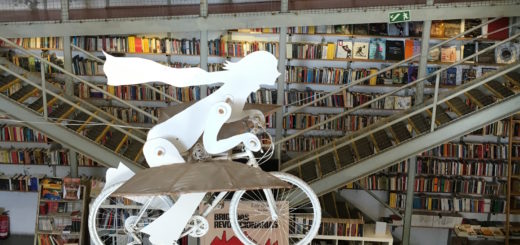Apple Pay makes life easier for London commuters

London tube station
Apple and Transport for London today enabled use of Apple Pay Express Mode across London’s public transit network – which means all you should need to do is tap your iPhone or Watch on the yellow contactless card reader you find on buses and stations in order to pay the fare.
Get around a little easier
Until now, commuters have needed to authorize their tube transaction with Face or Touch ID, or invoke Apple Pay on their Apple Watch.
This has caused tiny delays while the kit kicks in – this delay is done, now you just need to tap to pass through.
Apple seems pleased about this – the company has published a new web page to extol the virtues of the feature.
About the only bad thing about this is that anyone in possession of your device will be able to pay fares using that device, even if they shouldn’t have use of it. They won’t be able to purchase anything else (and you can block your device just as soon as you find a way to log into your iCloud account or using the Find My tools.
How to set Express Mode up for use
It’s pretty easy to get started using Express Mode:
- Open Settings>Wallet & Apple Pay.
- Choose Express Travel Card.
- You’ll see a list of all the cards you use with Apple Pay, just select the one you want to use to pay your fares (or none, if you change your mind).
- You’ll need to authorise the transaction, after which you’ll be able to use the feature.
[amazon_link asins=’B07K3BJRDQ’ template=’ProductCarousel’ store=’9to5ma-20′ marketplace=’US’ link_id=’b76d5e7f-4bc8-4de3-a0c1-8b8706727d4a’]
As a London commuter who already uses Apple Pay to get around, I know this is going to be very useful to travellers in a hurry – and possibly also useful to those queued behind them!
Please follow me on Twitter, or join me in the AppleHolic’s bar & grill and Apple Discussions groups on MeWe.