BBEdit 13 is available now and it still doesn’t suck!
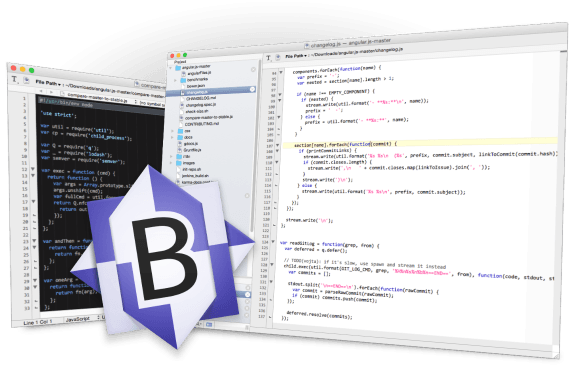
Bare Bones Software has released BBEdit 13.0, introducing a generous drizzle of great new features – not least a whole bunch of tools to help people using the software get a great deal more from the app.
Tools this powerful are complex
The main take away in this release (at least for me), is how well the devleopers have managed to evangelize within the app to help people access the powerful tools that are there they may otherwise not find.
I spoke with Rich Siegel, founder and CEO of Bare Bones
Software, Inc., who told me the theme in this iteration of the software is that of “adding things you won’t be able to live without.”
These include powerful – really powerful – tools you can use to build Grep patterns that can do so much more than identify items in text, but actually help you automate the work you do.
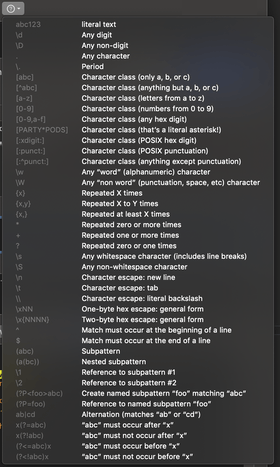
There’s also a new Find and Select All tool, which doesn’t just find the mentions of searched for items, but also lets you edit all the instances in one place.
And the app also adds support for Catalina and Dark Mode – including the ability for those using the app to configure text colors used in the latter mode.
“BBEdit 13 brings more than a hundred additions, changes, and improvements,” said Siegel. “Every change is intended to make BBEdit’s advanced features more available to new users, and provide enhanced productivity for experienced users of those same features. The changes we’ve made to Dark Mode support will enhance usability for customers who rely on Dark Mode. All of the work done to build on what has come before adds up to a very compelling upgrade.”
You can review all the changes in the new version here.
Who is BBEdit for?
BBEdit is a professional-strength text and code editor for Mac power users.
Crafted to serve the needs of Web and software developers, this award-winning product provides a vast number of helpful features for editing, searching, and manipulation of text and is used by writers, scholars, developers, and IT professionals.
It lets you write like any other processor, but is really built as a solution for scripters, coders and those who really need a powerful but human-centered interface for the most complex tasks.
“When we made the first commercial release of BBEdit in 1993, the Mac market was a very different place,” Siegel said on the 25th anniversary of his software in 2018.
“During all of the ups and downs our industry has seen over the past quarter-century, one constant has been the support that we’ve received from our customers, from the Mac community, and from Apple. We are grateful for this and look forward to continuing to produce great Mac software for many years to come.”
Learning on the app
BBEdit 13.0 brings over 100 new features, changes, and improvements, many designed to help new and experienced users get more from using the solution.
The new “Grep Cheat Sheet”, for example, provides a quick reference to commonly used pattern idioms at common points of need. Pattern Playgrounds provide a user-approachable interface in which to learn, develop and test search patterns (“grep patterns”) in a safe way.

Better search
BBEdit 13 also provides “live” display of both literal and regular expression matching while entering a search string in the Find window.
This allows for a quick visual preview of the potential effects of a search or replace operation that is available before you commit to the search.
There are also new multiple selection and editing commands to select Live Search results, matches for the currently selected text, or the current search string in the Find window. Once selected, editing one instance changes them all. Also new, the “Apply Transform” command applies any single text transformation to multiple files and folders.
Dark Mode
Building on the Dark Mode support for macOS Mojave, BBEdit 13 presents an option to automatically switch the application appearance and text color schemes to match the system-wide appearance.
Future foundations
The new BBEdit 13.0 also provides a foundation on which to build additional feature updates.
This continues a pattern established in BBEdit 12, when the company began adding significant new features in regular software upgrades — This is how 64-bit support, the commands command, the lorem ipsum generator, app, sandboxing and other features were made available in v.12.
With so many changes made within the complex solution, BBEdit’s change notes are now directly accessible from within the application’s Help menu.
OK, what’s the cost?
System requirements are macOS 10.14.2 or later (macOS 10.14.6 or later recommended) and is ready for macOS Catalina.
- You can download the software here.
- The application costs $49.99.
- It is also available at the Mac App Store for $3.99 per month, or US$39.99 per year.
You can use all the features of BBEdit for free for 30-days after which it will run with a reduced set of features. You can enable all of them once again when you buy a license.
- Owners of BBEdit 12 can upgrade for $29.99.
- Owners of BBEdit 11 or earlier can upgrade for $39.99.
- Those who purchased BBEdit on or after May 1, 2019 are eligible for a free upgrade.
Please follow me on Twitter, or join me in the AppleHolic’s bar & grill and Apple Discussions groups on MeWe.
